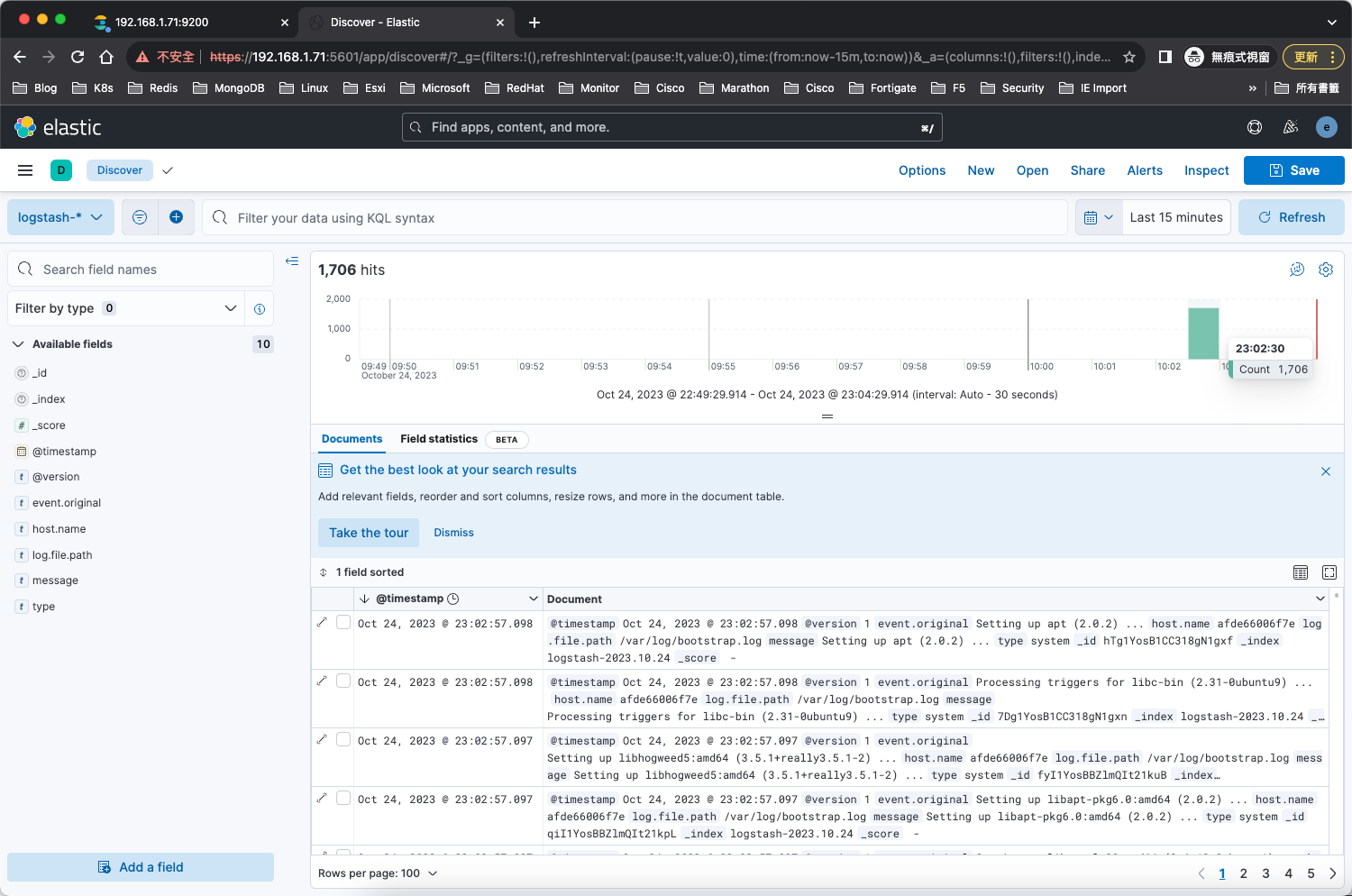目錄
前情提要與架構規劃
參考專案: https://github.com/deviantony/docker-elk/tree/tls
由於此專案演示的,是將所有角色在單機上佈屬,
然後我這裡是要示範,如何在跨節點主機上,去佈屬各項角色,達到角色拆分。
主機規劃,與角色分配
| 主機名稱 | 主機IP | node.name | 角色 |
|---|---|---|---|
| k8s-master71u | 192.168.1.71 | elasticsearch01 | elasticsearch kibana |
| k8s-master72u | 192.168.1.72 | elasticsearch02 logstach02 | elasticsearch logstach |
| k8s-master73u | 192.168.1.73 | elasticsearch03 logstach03 | elasticsearch logstach |
目錄結構
root@k8s-master71u:/data/docker-elk# tree -a
# 目錄結構
.
├── docker-compose.yml
├── elasticsearch
│ ├── config
│ │ └── elasticsearch.yml
│ ├── data
│ │ ├── .gitignore
│ ├── Dockerfile
│ ├── .dockerignore
│ └── logs
│ └── .gitignore
├── .env
├── etc
│ ├── localtime
│ └── timezone
├── extensions
│ ├── curator
│ │ ├── config
│ │ │ ├── curator.yml
│ │ │ └── delete_log_files_curator.yml
│ │ ├── curator-compose.yml
│ │ ├── Dockerfile
│ │ ├── .dockerignore
│ │ └── README.md
│ ├── enterprise-search
│ │ ├── config
│ │ │ └── enterprise-search.yml
│ │ ├── Dockerfile
│ │ ├── .dockerignore
│ │ ├── enterprise-search-compose.yml
│ │ └── README.md
│ ├── filebeat
│ │ ├── config
│ │ │ └── filebeat.yml
│ │ ├── Dockerfile
│ │ ├── .dockerignore
│ │ ├── filebeat-compose.yml
│ │ └── README.md
│ ├── fleet
│ │ ├── agent-apmserver-compose.yml
│ │ ├── Dockerfile
│ │ ├── .dockerignore
│ │ ├── fleet-compose.yml
│ │ └── README.md
│ ├── heartbeat
│ │ ├── config
│ │ │ └── heartbeat.yml
│ │ ├── Dockerfile
│ │ ├── .dockerignore
│ │ ├── heartbeat-compose.yml
│ │ └── README.md
│ ├── logspout
│ │ ├── build.sh
│ │ ├── Dockerfile
│ │ ├── .dockerignore
│ │ ├── logspout-compose.yml
│ │ ├── modules.go
│ │ └── README.md
│ ├── metricbeat
│ │ ├── config
│ │ │ └── metricbeat.yml
│ │ ├── Dockerfile
│ │ ├── .dockerignore
│ │ ├── metricbeat-compose.yml
│ │ └── README.md
│ └── README.md
├── kibana
│ ├── config
│ │ └── kibana.yml
│ ├── data
│ ├── Dockerfile
│ └── .dockerignore
├── LICENSE
├── logstash
│ ├── config
│ │ └── logstash.yml
│ ├── Dockerfile
│ ├── .dockerignore
│ └── pipeline
│ └── logstash.conf
├── README.md
├── setup
│ ├── Dockerfile
│ ├── .dockerignore
│ ├── entrypoint.sh
│ ├── lib.sh
│ └── roles
│ ├── filebeat_writer.json
│ ├── heartbeat_writer.json
│ ├── logstash_writer.json
│ └── metricbeat_writer.json
└── tls
├── certs
│ ├── apm-server
│ │ ├── apm-server.crt
│ │ └── apm-server.key
│ ├── ca
│ │ ├── ca.crt
│ │ └── ca.key
│ ├── elasticsearch
│ │ ├── elasticsearch.crt
│ │ └── elasticsearch.key
│ ├── fleet-server
│ │ ├── fleet-server.crt
│ │ └── fleet-server.key
│ ├── .gitignore
│ └── kibana
│ ├── kibana.crt
│ └── kibana.key
├── Dockerfile
├── .dockerignore
├── entrypoint.sh
├── instances.yml
└── README.md
Clone代碼,建立目錄
每一台皆要執行
# git clone項目
root@k8s-master71u:/data# git clone --branch tls https://github.com/deviantony/docker-elk.git
root@k8s-master71u:/data# cd docker-elk/
root@k8s-master71u:/data/docker-elk# ll
total 48
drwxr-xr-x 10 root root 4096 Oct 23 23:14 ./
drwxr-xr-x 3 root root 24 Oct 23 23:14 ../
-rw-r--r-- 1 root root 5440 Oct 23 23:14 docker-compose.yml
drwxr-xr-x 3 root root 59 Oct 23 23:14 elasticsearch/
-rw-r--r-- 1 root root 1502 Oct 23 23:14 .env
drwxr-xr-x 9 root root 143 Oct 23 23:14 extensions/
drwxr-xr-x 8 root root 163 Oct 23 23:14 .git/
-rw-r--r-- 1 root root 83 Oct 23 23:14 .gitattributes
drwxr-xr-x 4 root root 45 Oct 23 23:14 .github/
drwxr-xr-x 3 root root 59 Oct 23 23:14 kibana/
-rw-r--r-- 1 root root 1082 Oct 23 23:14 LICENSE
drwxr-xr-x 4 root root 75 Oct 23 23:14 logstash/
-rw-r--r-- 1 root root 23158 Oct 23 23:14 README.md
drwxr-xr-x 3 root root 93 Oct 23 23:14 setup/
drwxr-xr-x 3 root root 117 Oct 23 23:14 tls/
# 建立共用檔案,放置目錄
root@k8s-master71u:/data/docker-elk# mkdir etc
root@k8s-master71u:/data/docker-elk# cd etc/
# 將localtime、timezone,校時與時區檔案傳入
root@k8s-master71u:/data/docker-elk# chmod 777 -R etc
root@k8s-master71u:/data/docker-elk# ll etc/
total 12
drwxrwxrwx 2 root root 39 Oct 23 23:17 ./
drwxr-xr-x 11 root root 4096 Oct 23 23:15 ../
-rwxrwxrwx 1 root root 764 Oct 23 23:17 localtime*
-rwxrwxrwx 1 root root 12 Oct 23 23:17 timezone*
# 建立各功能,所需目錄
root@k8s-master71u:/data/docker-elk# mkdir elasticsearch/data
root@k8s-master71u:/data/docker-elk# mkdir elasticsearch/logs
root@k8s-master71u:/data/docker-elk# chmod 777 -R elasticsearch/data
root@k8s-master71u:/data/docker-elk# chmod 777 -R elasticsearch/logs
root@k8s-master71u:/data/docker-elk# mkdir kibana/data
root@k8s-master71u:/data/docker-elk# chmod 777 -R kibana/data
修改.env設定
每一台皆要執行,ELASTIC版本指定,ELASTIC密碼,LOGSTASH_INTERNAL密碼,KIBANA_SYSTEM密碼,依當下需求修改,每一台保持一樣即可
root@b1-se-prometheus01:/data/docker-elk# cat .env
ELASTIC_VERSION=8.6.1
## Passwords for stack users
#
# User 'elastic' (built-in)
#
# Superuser role, full access to cluster management and data indices.
# https://www.elastic.co/guide/en/elasticsearch/reference/current/built-in-users.html
ELASTIC_PASSWORD='changeme'
# User 'logstash_internal' (custom)
#
# The user Logstash uses to connect and send data to Elasticsearch.
# https://www.elastic.co/guide/en/logstash/current/ls-security.html
LOGSTASH_INTERNAL_PASSWORD='changeme'
# User 'kibana_system' (built-in)
#
# The user Kibana uses to connect and communicate with Elasticsearch.
# https://www.elastic.co/guide/en/elasticsearch/reference/current/built-in-users.html
KIBANA_SYSTEM_PASSWORD='changeme'
# Users 'metricbeat_internal', 'filebeat_internal' and 'heartbeat_internal' (custom)
#
# The users Beats use to connect and send data to Elasticsearch.
# https://www.elastic.co/guide/en/beats/metricbeat/current/feature-roles.html
METRICBEAT_INTERNAL_PASSWORD=''
FILEBEAT_INTERNAL_PASSWORD=''
HEARTBEAT_INTERNAL_PASSWORD=''
# User 'monitoring_internal' (custom)
#
# The user Metricbeat uses to collect monitoring data from stack components.
# https://www.elastic.co/guide/en/elasticsearch/reference/current/how-monitoring-works.html
MONITORING_INTERNAL_PASSWORD=''
# User 'beats_system' (built-in)
#
# The user the Beats use when storing monitoring information in Elasticsearch.
# https://www.elastic.co/guide/en/elasticsearch/reference/current/built-in-users.html
BEATS_SYSTEM_PASSWORD=''
生成憑證
選一台執行,再將生成憑證拷貝至其他主機
# 編寫instances主機資訊,要用來產生憑證
root@k8s-master71u:/data/docker-elk# vim tls/instances.yml
# This file is used by elasticsearch-certutil to generate X.509 certificates
# for stack components.
#
# Ref. https://www.elastic.co/guide/en/elasticsearch/reference/current/certutil.html#certutil-silent
# 多instance可以寫一起
instances:
- name: elasticsearch
dns:
- elasticsearch01
- elasticsearch02
- elasticsearch03
# - elasticsearch # Compose service, resolved by the embedded Docker DNS server name
# - localhost # local connections
ip:
- 192.168.1.71
- 192.168.1.72
- 192.168.1.73
# - 127.0.0.1 # local connections
# - ::1
- name: kibana
dns:
- kibana
# - kibana.127.0.0.1.nip.io # Examples of resolvable domains.
# - kibana.127.0.0.1.sslip.io #
# - localhost
ip:
- 192.168.1.71
# - 127.0.0.1
# - ::1
# 執行tls容器,產生憑證
root@k8s-master71u:/data/docker-elk# docker-compose up tls
Attaching to docker-elk_tls_1
tls_1 | [+] CA certificate and key
tls_1 | ⠿ Created
tls_1 | ⠿ SHA256 fingerprint: 73cfd9c6c9220b46005ae2fcf0c0e1234093a70f4c62741ef9d701b192150a52
tls_1 | ⠿ tls/certs/ca/ca.crt
tls_1 | ⠿ tls/certs/ca/ca.key
tls_1 | [+] Server certificates and keys
tls_1 | ⠿ Created
tls_1 | ⠿ tls/certs/elasticsearch/elasticsearch.crt
tls_1 | ⠿ tls/certs/elasticsearch/elasticsearch.key
tls_1 | ⠿ tls/certs/kibana/kibana.crt
tls_1 | ⠿ tls/certs/kibana/kibana.key
tls_1 | ⠿ tls/certs/fleet-server/fleet-server.crt
tls_1 | ⠿ tls/certs/fleet-server/fleet-server.key
tls_1 | ⠿ tls/certs/apm-server/apm-server.crt
tls_1 | ⠿ tls/certs/apm-server/apm-server.key
root@k8s-master71u:/data/docker-elk# scp -r tls/certs [email protected]:/data/docker-elk/tls/
root@k8s-master71u:/data/docker-elk# scp -r tls/certs [email protected]:/data/docker-elk/tls/
修改docker-compose設定
每一台皆要執行
# 佈署檔案docker-compose設定
root@k8s-master71u:/data/docker-elk# vim docker-compose.yml
version: '3.7'
services:
# The 'tls' service runs a one-off script which initializes TLS certificates and
# private keys for all components of the stack inside the local tls/ directory.
#
# This task only needs to be performed once, *before* the first stack startup.
#
# By default, it is excluded from the services started by 'docker compose up'
# due to the non-default profile it belongs to. To run it, either provide the
# '--profile=setup' CLI flag to Compose commands, or "up" the service by name
# such as 'docker compose up tls'.
tls:
profiles:
- setup
build:
context: tls/
args:
ELASTIC_VERSION: ${ELASTIC_VERSION}
user: root # ensures we can write to the local tls/ directory.
init: true
volumes:
- ./tls/entrypoint.sh:/entrypoint.sh:ro,Z
- ./tls/instances.yml:/usr/share/elasticsearch/tls/instances.yml:ro,Z
- ./tls/certs:/usr/share/elasticsearch/tls/certs:z
# The 'setup' service runs a one-off script which initializes users inside
# Elasticsearch — such as 'logstash_internal' and 'kibana_system' — with the
# values of the passwords defined in the '.env' file. It also creates the
# roles required by some of these users.
#
# This task only needs to be performed once, during the *initial* startup of
# the stack. Any subsequent run will reset the passwords of existing users to
# the values defined inside the '.env' file, and the built-in roles to their
# default permissions.
#
# By default, it is excluded from the services started by 'docker compose up'
# due to the non-default profile it belongs to. To run it, either provide the
# '--profile=setup' CLI flag to Compose commands, or "up" the service by name
# such as 'docker compose up setup'.
setup:
profiles:
- setup
build:
context: setup/
args:
ELASTIC_VERSION: ${ELASTIC_VERSION}
init: true
volumes:
- ./setup/entrypoint.sh:/entrypoint.sh:ro,Z
- ./setup/lib.sh:/lib.sh:ro,Z
- ./setup/roles:/roles:ro,Z
# (!) CA certificate. Generate using the 'tls' service.
- ./tls/certs/ca/ca.crt:/ca.crt:ro,z
environment:
ELASTIC_PASSWORD: ${ELASTIC_PASSWORD:-}
LOGSTASH_INTERNAL_PASSWORD: ${LOGSTASH_INTERNAL_PASSWORD:-}
KIBANA_SYSTEM_PASSWORD: ${KIBANA_SYSTEM_PASSWORD:-}
METRICBEAT_INTERNAL_PASSWORD: ${METRICBEAT_INTERNAL_PASSWORD:-}
FILEBEAT_INTERNAL_PASSWORD: ${FILEBEAT_INTERNAL_PASSWORD:-}
HEARTBEAT_INTERNAL_PASSWORD: ${HEARTBEAT_INTERNAL_PASSWORD:-}
MONITORING_INTERNAL_PASSWORD: ${MONITORING_INTERNAL_PASSWORD:-}
BEATS_SYSTEM_PASSWORD: ${BEATS_SYSTEM_PASSWORD:-}
networks:
- elk
depends_on:
- elasticsearch
elasticsearch:
build:
context: elasticsearch/
args:
ELASTIC_VERSION: ${ELASTIC_VERSION}
volumes:
- ./elasticsearch/config/elasticsearch.yml:/usr/share/elasticsearch/config/elasticsearch.yml:ro,Z
# elasticsearch存放data與logs目錄,依需求自行定義
- ./elasticsearch/data:/usr/share/elasticsearch/data:Z
- ./elasticsearch/logs:/usr/share/elasticsearch/logs:Z
# (!) TLS certificates. Generate using the 'tls' service.
- ./tls/certs/ca/ca.crt:/usr/share/elasticsearch/config/ca.crt:ro,z
- ./tls/certs/elasticsearch/elasticsearch.crt:/usr/share/elasticsearch/config/elasticsearch.crt:ro,z
- ./tls/certs/elasticsearch/elasticsearch.key:/usr/share/elasticsearch/config/elasticsearch.key:ro,z
# 校時文件
- ./etc/localtime:/etc/localtime
- ./etc/timezone:/etc/timezone
ports:
- 9200:9200
- 9300:9300
environment:
# node.name 每一台要不一樣
node.name: elasticsearch01
ES_JAVA_OPTS: -Xms512m -Xmx512m
# Bootstrap password.
# Used to initialize the keystore during the initial startup of
# Elasticsearch. Ignored on subsequent runs.
ELASTIC_PASSWORD: ${ELASTIC_PASSWORD:-}
# Use single node discovery in order to disable production mode and avoid bootstrap checks.
# see: https://www.elastic.co/guide/en/elasticsearch/reference/current/bootstrap-checks.html
#discovery.type: single-node
# 主機IP
network.publish_host: 192.168.1.71
# Use other cluster nodes for unicast discovery.
discovery.seed_hosts: 192.168.1.71:9300,192.168.1.72:9300,192.168.1.73:9300
# Define initial masters, assuming a cluster size of at least 3.
cluster.initial_master_nodes: 192.168.1.71,192.168.1.72,192.168.1.73
networks:
- elk
restart: unless-stopped
logstash:
build:
context: logstash/
args:
ELASTIC_VERSION: ${ELASTIC_VERSION}
volumes:
- ./logstash/config/logstash.yml:/usr/share/logstash/config/logstash.yml:ro,Z
- ./logstash/pipeline:/usr/share/logstash/pipeline:ro,Z
# (!) CA certificate. Generate using the 'tls' service.
- ./tls/certs/ca/ca.crt:/usr/share/logstash/config/ca.crt:ro,z
# 校時文件
- ./etc/localtime:/etc/localtime
- ./etc/timezone:/etc/timezone
ports:
- 5044:5044
- 50000:50000/tcp
- 50000:50000/udp
- 9600:9600
environment:
LS_JAVA_OPTS: -Xms256m -Xmx256m
LOGSTASH_INTERNAL_PASSWORD: ${LOGSTASH_INTERNAL_PASSWORD:-}
networks:
- elk
depends_on:
- elasticsearch
restart: unless-stopped
kibana:
build:
context: kibana/
args:
ELASTIC_VERSION: ${ELASTIC_VERSION}
volumes:
- ./kibana/config/kibana.yml:/usr/share/kibana/config/kibana.yml:ro,Z
# kibana存放data目錄,依需求自行定義
- ./kibana/data:/usr/share/kibana/data:Z
# (!) TLS certificates. Generate using the 'tls' service.
- ./tls/certs/ca/ca.crt:/usr/share/kibana/config/ca.crt:ro,z
- ./tls/certs/kibana/kibana.crt:/usr/share/kibana/config/kibana.crt:ro,Z
- ./tls/certs/kibana/kibana.key:/usr/share/kibana/config/kibana.key:ro,Z
# 校時文件
- ./etc/localtime:/etc/localtime
- ./etc/timezone:/etc/timezone
ports:
- 5601:5601
environment:
KIBANA_SYSTEM_PASSWORD: ${KIBANA_SYSTEM_PASSWORD:-}
networks:
- elk
depends_on:
- elasticsearch
restart: unless-stopped
networks:
elk:
driver: bridge
volumes:
elasticsearch:
修改elasticsearch設定
需要安裝elasticsearch的執行
# elasticsearch 設定檔設定
root@k8s-master71u:/data/docker-elk# vim elasticsearch/config/elasticsearch.yml
---
## Default Elasticsearch configuration from Elasticsearch base image.
## https://github.com/elastic/elasticsearch/blob/main/distribution/docker/src/docker/config/elasticsearch.yml
#
# cluster.name名稱,依需求自行定義
cluster.name: elk-cluster
network.host: 0.0.0.0
## X-Pack settings
## see https://www.elastic.co/guide/en/elasticsearch/reference/current/security-settings.html
#
# 修改license,由trial改成basic
xpack.license.self_generated.type: basic
xpack.security.enabled: true
##
## TLS configuration
## See instructions from README to enable.
##
## Communications between nodes in a cluster
## see https://www.elastic.co/guide/en/elasticsearch/reference/current/configuring-tls.html#tls-transport
#
xpack.security.transport.ssl.enabled: true
xpack.security.transport.ssl.verification_mode: certificate
xpack.security.transport.ssl.certificate_authorities: [ ca.crt ]
xpack.security.transport.ssl.certificate: elasticsearch.crt
xpack.security.transport.ssl.key: elasticsearch.key
## HTTP client communications
## see https://www.elastic.co/guide/en/elasticsearch/reference/current/configuring-tls.html#tls-http
#
xpack.security.http.ssl.enabled: true
xpack.security.http.ssl.certificate_authorities: [ ca.crt ]
xpack.security.http.ssl.certificate: elasticsearch.crt
xpack.security.http.ssl.key: elasticsearch.key
修改kibana設定
需要安裝kibana的執行
# kibana 設定檔設定
root@k8s-master71u:/data/docker-elk# vim kibana/config/kibana.yml
---
## Default Kibana configuration from Kibana base image.
## https://github.com/elastic/kibana/blob/main/src/dev/build/tasks/os_packages/docker_generator/templates/kibana_yml.template.ts
#
server.name: kibana
server.host: 0.0.0.0
# 多節點elasticsearch,都寫上
elasticsearch.hosts: [ "https://192.168.1.71:9200","https://192.168.1.72:9200","https://192.168.1.73:9200" ]
monitoring.ui.container.elasticsearch.enabled: true
monitoring.ui.container.logstash.enabled: true
## X-Pack security credentials
#
elasticsearch.username: kibana_system
elasticsearch.password: ${KIBANA_SYSTEM_PASSWORD}
##
## TLS configuration
## See instructions from README to enable.
##
## Communications between Kibana and Elasticsearch
## see https://www.elastic.co/guide/en/kibana/current/configuring-tls.html#configuring-tls-kib-es
#
# 寫上根憑證位置
elasticsearch.ssl.certificateAuthorities: [ config/ca.crt ]
## Communications between web browsers and Kibana
## see https://www.elastic.co/guide/en/kibana/current/configuring-tls.html#configuring-tls-browser-kib
#
# 開啟kibana ssl,填寫憑證位置
server.ssl.enabled: true
server.ssl.certificate: config/kibana.crt
server.ssl.key: config/kibana.key
## Encryption keys (optional but highly recommended)
##
## Generate with either
## $ docker container run --rm docker.elastic.co/kibana/kibana:8.6.2 bin/kibana-encryption-keys generate
## $ openssl rand -hex 32
##
## https://www.elastic.co/guide/en/kibana/current/using-kibana-with-security.html
## https://www.elastic.co/guide/en/kibana/current/kibana-encryption-keys.html
#
#xpack.security.encryptionKey:
#xpack.encryptedSavedObjects.encryptionKey:
#xpack.reporting.encryptionKey:
## Fleet
## https://www.elastic.co/guide/en/kibana/current/fleet-settings-kb.html
#
xpack.fleet.agents.fleet_server.hosts: [ https://fleet-server:8220 ]
xpack.fleet.outputs:
- id: fleet-default-output
name: default
type: elasticsearch
# 多節點elasticsearch,都寫上
hosts: [ "https://192.168.1.71:9200","https://192.168.1.72:9200","https://192.168.1.73:9200" ]
# Set to output of 'docker-compose up tls'. Example:
#ca_trusted_fingerprint: 846637d1bb82209640d31b79869a370c8e47c2dc15c7eafd4f3d615e51e3d503
is_default: true
is_default_monitoring: true
xpack.fleet.packages:
- name: fleet_server
version: latest
- name: system
version: latest
- name: elastic_agent
version: latest
- name: apm
version: latest
xpack.fleet.agentPolicies:
- name: Fleet Server Policy
id: fleet-server-policy
description: Static agent policy for Fleet Server
monitoring_enabled:
- logs
- metrics
package_policies:
- name: fleet_server-1
package:
name: fleet_server
- name: system-1
package:
name: system
- name: elastic_agent-1
package:
name: elastic_agent
- name: Agent Policy APM Server
id: agent-policy-apm-server
description: Static agent policy for the APM Server integration
monitoring_enabled:
- logs
- metrics
package_policies:
- name: system-1
package:
name: system
- name: elastic_agent-1
package:
name: elastic_agent
- name: apm-1
package:
name: apm
# See the APM package manifest for a list of possible inputs.
# https://github.com/elastic/apm-server/blob/v8.5.0/apmpackage/apm/manifest.yml#L41-L168
inputs:
- type: apm
vars:
- name: host
value: 0.0.0.0:8200
- name: url
value: https://apm-server:8200
- name: tls_enabled
value: true
- name: tls_certificate
value: /usr/share/elastic-agent/apm-server.crt
- name: tls_key
value: /usr/share/elastic-agent/apm-server.key
修改logstash設定
需要安裝logstash的執行
# logstash 設定檔設定
root@k8s-master72u:/data/docker-elk# vim logstash/config/logstash.yml
---
## Default Logstash configuration from Logstash base image.
## https://github.com/elastic/logstash/blob/main/docker/data/logstash/config/logstash-full.yml
#
http.host: 0.0.0.0
# node.name 每一台要不一樣
node.name: logstash02
# 測試抓容器內的log,發送到elasticsearch是否成功
root@k8s-master72u:/data/docker-elk# vim logstash/pipeline/logstash.conf
input {
beats {
port => 5044
}
tcp {
port => 50000
}
file {
path => ["/var/log/bootstrap.log"]
type => "system"
start_position => "beginning"
}
}
## Add your filters / logstash plugins configuration here
output {
elasticsearch {
hosts => ["192.168.1.71:9200","192.168.1.72:9200","192.168.1.73:9200"]
user => "logstash_internal"
password => "${LOGSTASH_INTERNAL_PASSWORD}"
ssl => true
cacert => "config/ca.crt"
index => "logstash-%{+YYYY.MM.dd}"
codec => "rubydebug"
}
}
啟動setup與elasticsearch
需要安裝elasticsearch的執行
# setup腳本會帶憑證去判斷elasticsearch是否存活了,判斷存活才會設定elasticsearch所需要的帳號和密碼
# 所以將setup腳本中的環境變數elasticsearch:9200,替換成node.name名稱(前面有定義過)
root@k8s-master71u:/data/docker-elk# sed -i 's/elasticsearch:9200/elasticsearch01:9200/g' setup/lib.sh
root@k8s-master72u:/data/docker-elk# sed -i 's/elasticsearch:9200/elasticsearch02:9200/g' setup/lib.sh
root@k8s-master73u:/data/docker-elk# sed -i 's/elasticsearch:9200/elasticsearch03:9200/g' setup/lib.sh
# 添加hosts,node.name
root@k8s-master71u:/data/docker-elk# vim /etc/hosts
192.168.1.71 elasticsearch01
192.168.1.72 elasticsearch02
192.168.1.73 elasticsearch03
root@k8s-master72u:/data/docker-elk# vim /etc/hosts
192.168.1.71 elasticsearch01
192.168.1.72 elasticsearch02
192.168.1.73 elasticsearch03
root@k8s-master73u:/data/docker-elk# vim /etc/hosts
192.168.1.71 elasticsearch01
192.168.1.72 elasticsearch02
192.168.1.73 elasticsearch03
**需要安裝elasticsearch的執行
# 執行setup容器,啟動elasticsearch,並設定elasticsearch所需要使用到的帳號和密碼
root@k8s-master71u:/data/docker-elk# docker-compose up setup
root@k8s-master72u:/data/docker-elk# docker-compose up setup
root@k8s-master73u:/data/docker-elk# docker-compose up setup
# 可以看到以下,就是elasticsearch成功啟動,且已設定elasticsearch所需要使用到的帳號和密碼
root@k8s-master71u:/data/docker-elk# docker-compose up setup
docker-elk_elasticsearch_1 is up-to-date
Starting docker-elk_setup_1 ... done
Attaching to docker-elk_setup_1
setup_1 | [+] Waiting for availability of Elasticsearch. This can take several minutes.
setup_1 | ⠿ Elasticsearch is running
setup_1 | [+] Waiting for initialization of built-in users
setup_1 | ⠿ Built-in users were initialized
setup_1 | [+] Role 'heartbeat_writer'
setup_1 | ⠿ Creating/updating
setup_1 | [+] Role 'metricbeat_writer'
setup_1 | ⠿ Creating/updating
setup_1 | [+] Role 'filebeat_writer'
setup_1 | ⠿ Creating/updating
setup_1 | [+] Role 'logstash_writer'
setup_1 | ⠿ Creating/updating
setup_1 | [+] User 'filebeat_internal'
setup_1 | ⠿ No password defined, skipping
setup_1 | [+] User 'kibana_system'
setup_1 | ⠿ User exists, setting password
setup_1 | [+] User 'logstash_internal'
setup_1 | ⠿ User exists, setting password
setup_1 | [+] User 'heartbeat_internal'
setup_1 | ⠿ No password defined, skipping
setup_1 | [+] User 'metricbeat_internal'
setup_1 | ⠿ No password defined, skipping
setup_1 | [+] User 'monitoring_internal'
setup_1 | ⠿ No password defined, skipping
setup_1 | [+] User 'beats_system'
setup_1 | ⠿ No password defined, skipping
docker-elk_setup_1 exited with code 0
root@k8s-master71u:/data/docker-elk# docker ps | grep -i elk
13130e0e2653 docker-elk_elasticsearch "/bin/tini -- /usr/l…" 3 minutes ago Up 3 minutes 0.0.0.0:9200->9200/tcp, :::9200->9200/tcp, 0.0.0.0:9300->9300/tcp, :::9300->9300/tcp docker-elk_elasticsearch_1
https://192.168.1.71:9200/
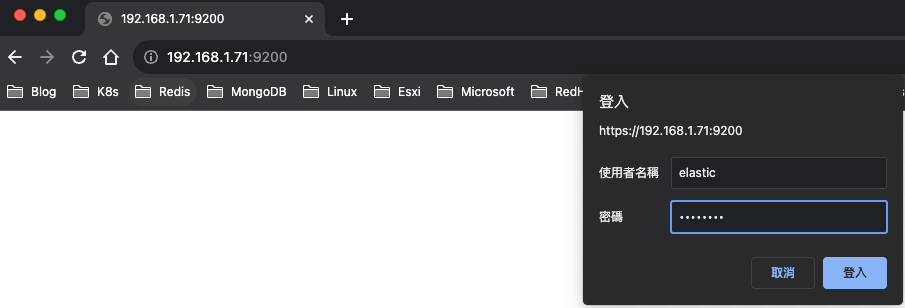
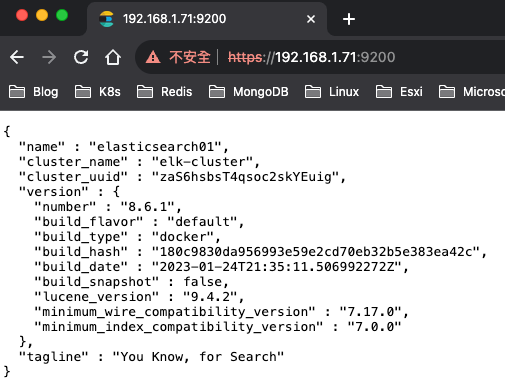
https://192.168.1.71:9200/_cat/health?v
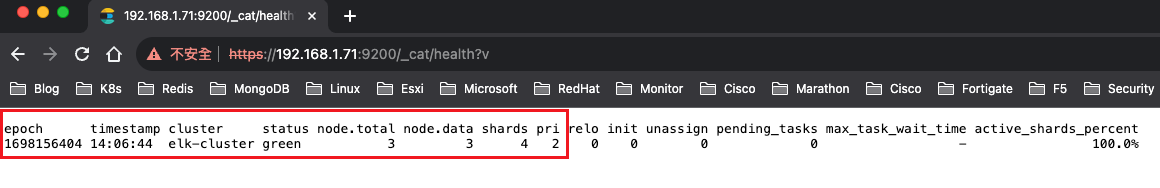
啟動kibana
需要安裝kibana的執行
# 執行kibana容器,啟動kibana
root@k8s-master71u:/data/docker-elk# docker-compose up -d kibana
root@k8s-master71u:/data/docker-elk# docker ps | grep -i elk
a652860861bc docker-elk_kibana "/bin/tini -- /usr/l…" 45 seconds ago Up 38 seconds 0.0.0.0:5601->5601/tcp, :::5601->5601/tcp docker-elk_kibana_1
13130e0e2653 docker-elk_elasticsearch "/bin/tini -- /usr/l…" 11 minutes ago Up 11 minutes 0.0.0.0:9200->9200/tcp, :::9200->9200/tcp, 0.0.0.0:9300->9300/tcp, :::9300->9300/tcp docker-elk_elasticsearch_1
https://192.168.1.71:5601/
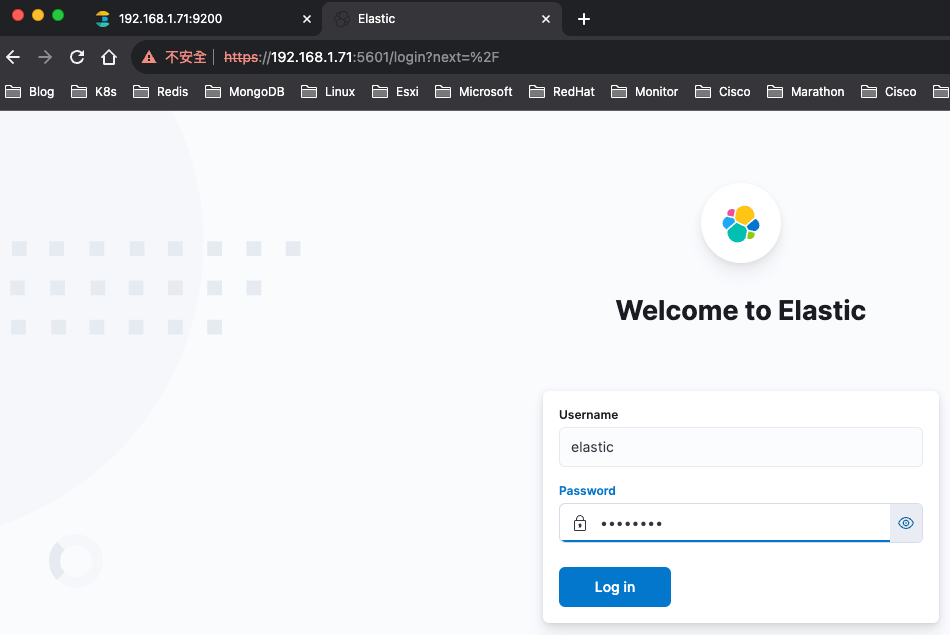
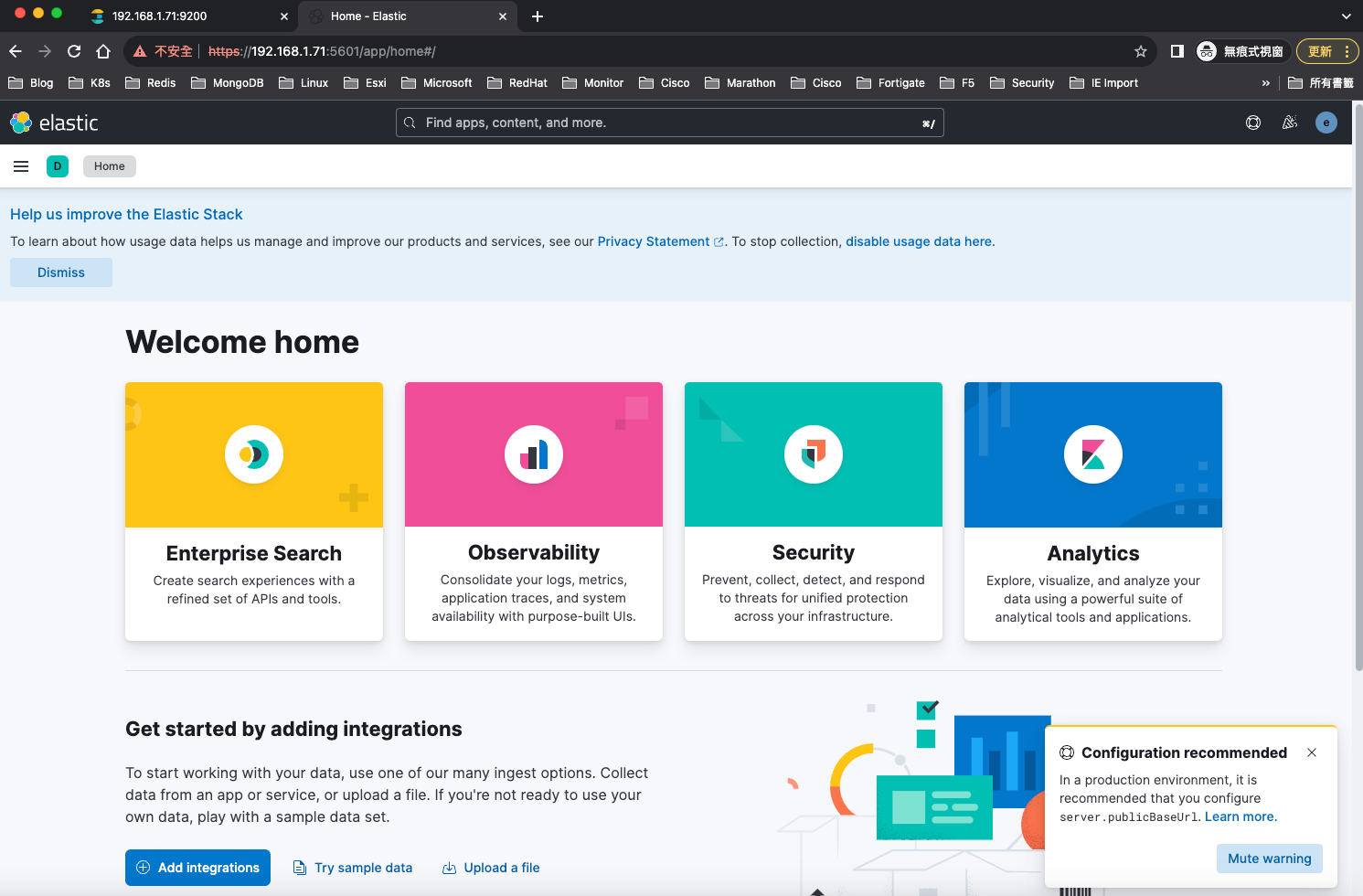
啟動logstash
需要安裝logstash的執行
# 執行logstash容器,啟動logstash
root@k8s-master72u:/data/docker-elk# docker-compose up -d logstash
root@k8s-master73u:/data/docker-elk# docker-compose up -d logstash
root@k8s-master72u:/data/docker-elk# docker ps | grep -i elk
c7712d2eb7bd docker-elk_logstash "/usr/local/bin/dock…" 31 seconds ago Up 30 seconds 0.0.0.0:5044->5044/tcp, :::5044->5044/tcp, 0.0.0.0:9600->9600/tcp, :::9600->9600/tcp, 0.0.0.0:50000->50000/tcp, :::50000->50000/tcp, 0.0.0.0:50000->50000/udp, :::50000->50000/udp docker-elk_logstash_1
678934a90729 docker-elk_elasticsearch "/bin/tini -- /usr/l…" 13 minutes ago Up 13 minutes 0.0.0.0:9200->9200/tcp, :::9200->9200/tcp, 0.0.0.0:9300->9300/tcp, :::9300->9300/tcp docker-elk_elasticsearch_1
可以從kibana頁面看到,有索引進來了
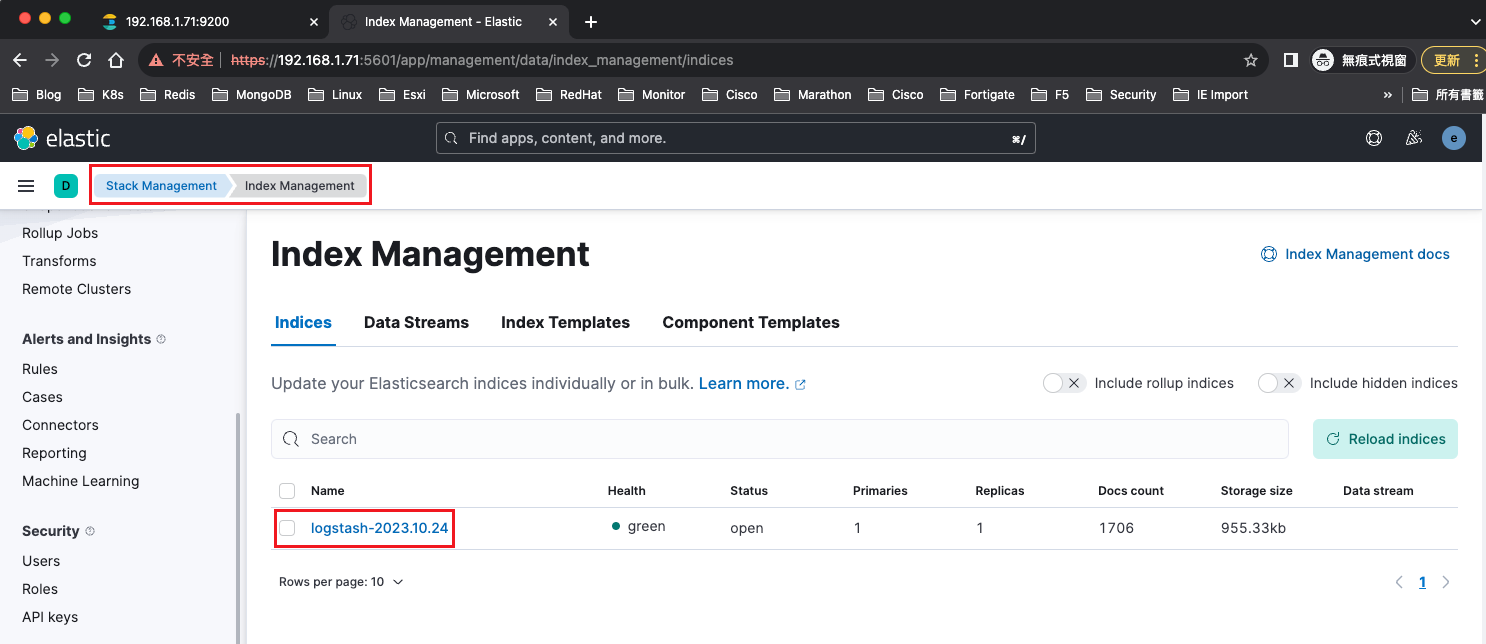
創建Data Views
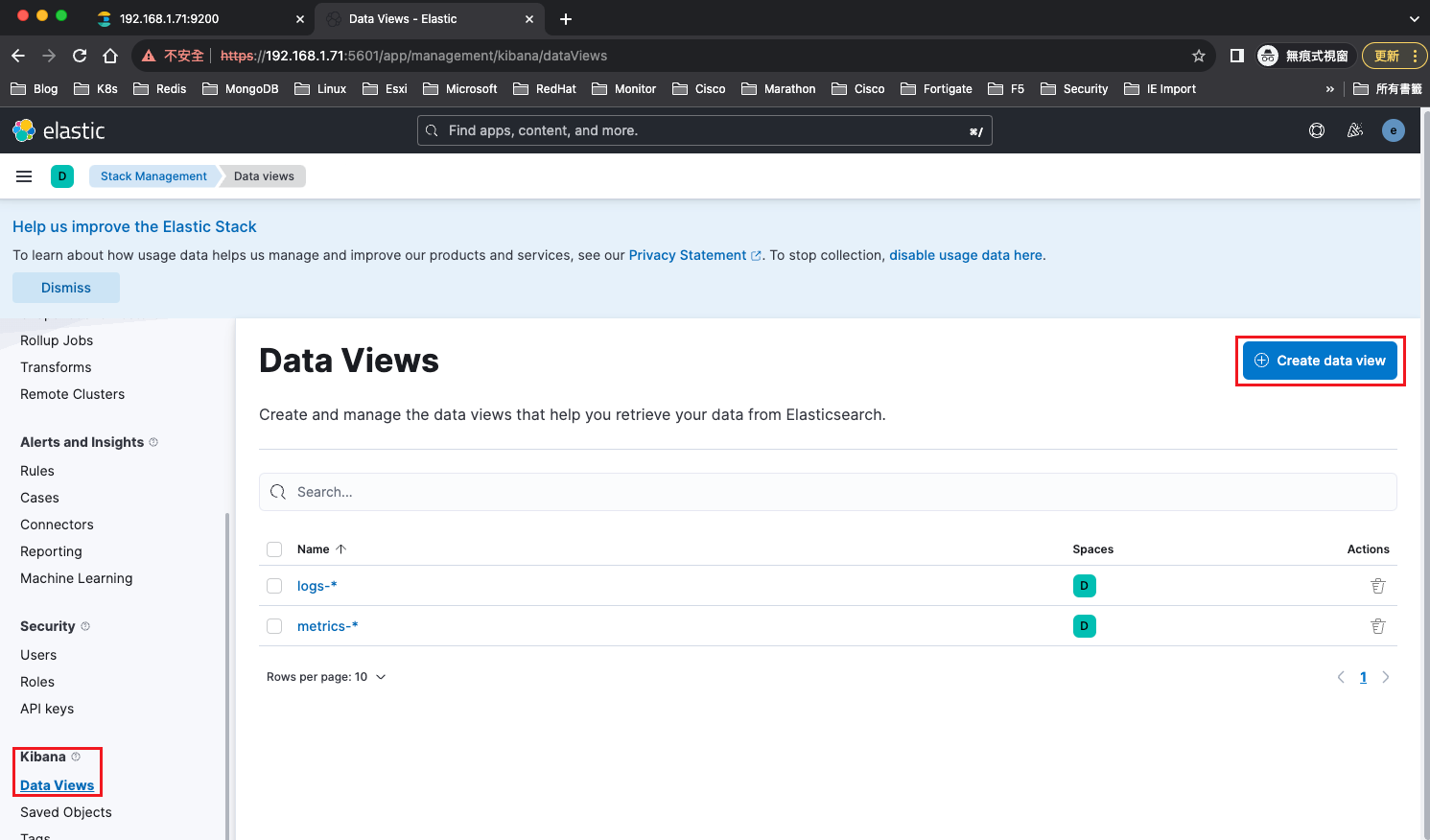
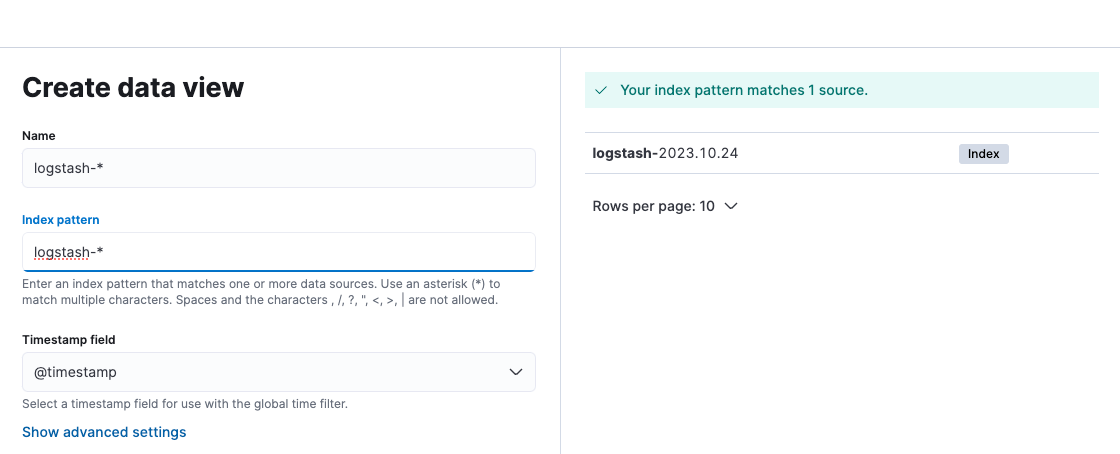
可以從Discover查看到收集的log訊息了
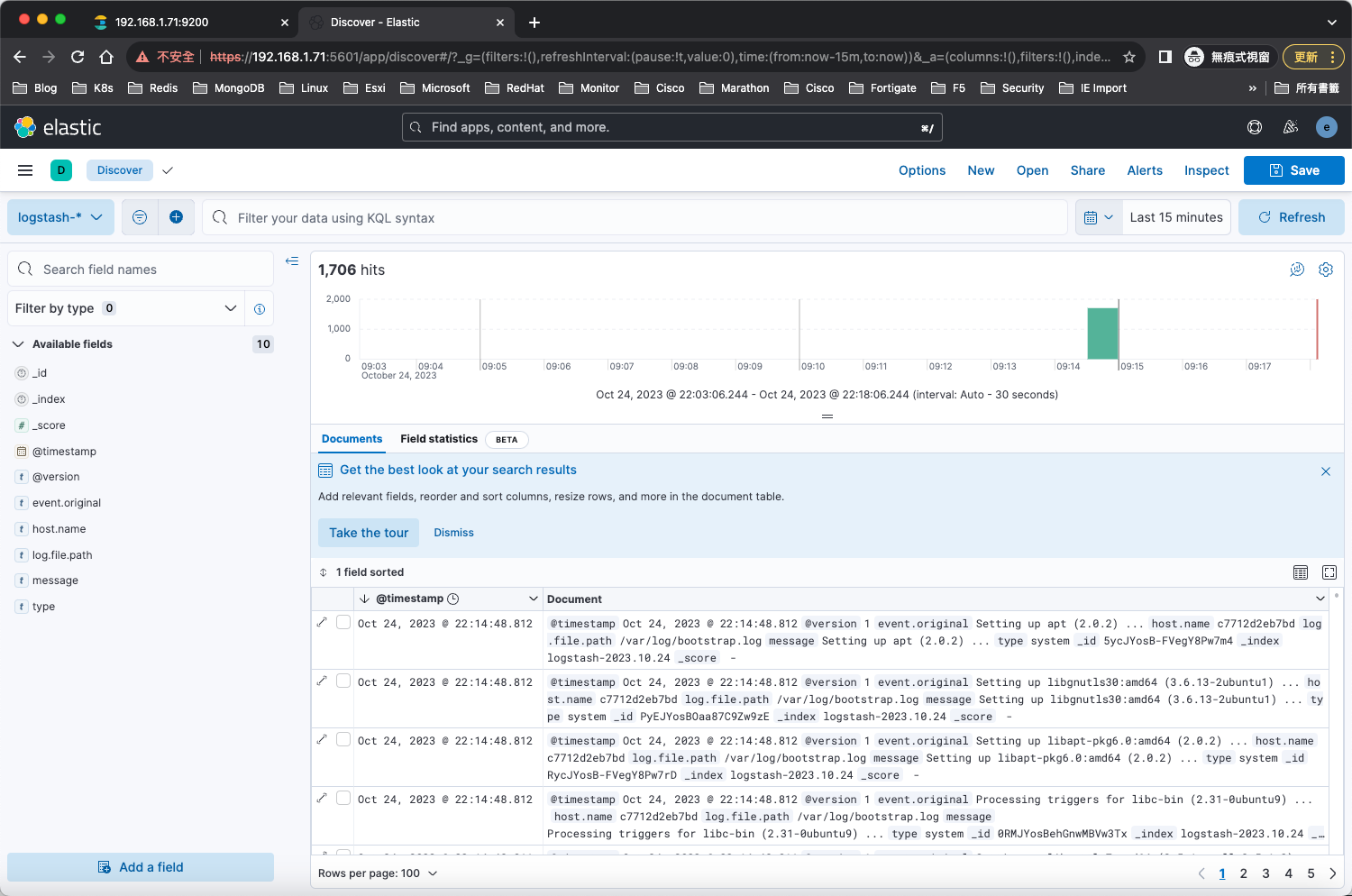
點擊,Stack Monitoring
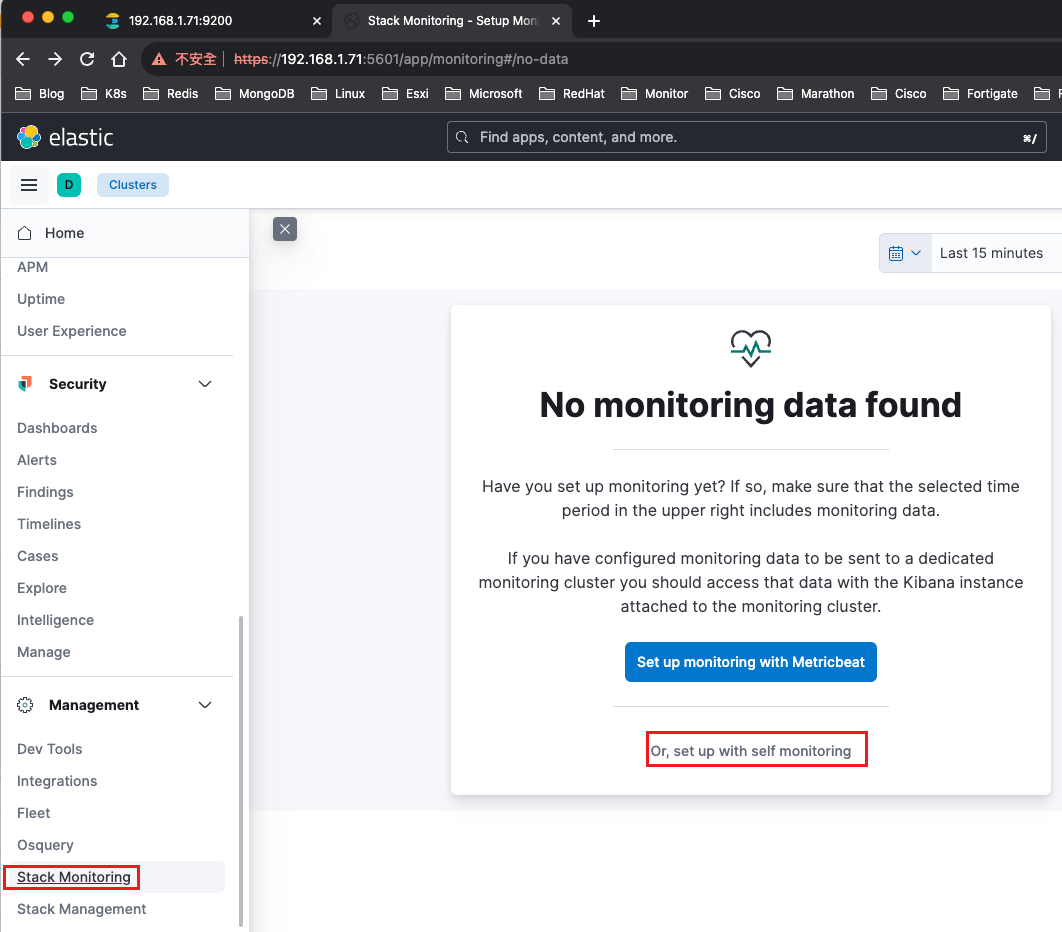
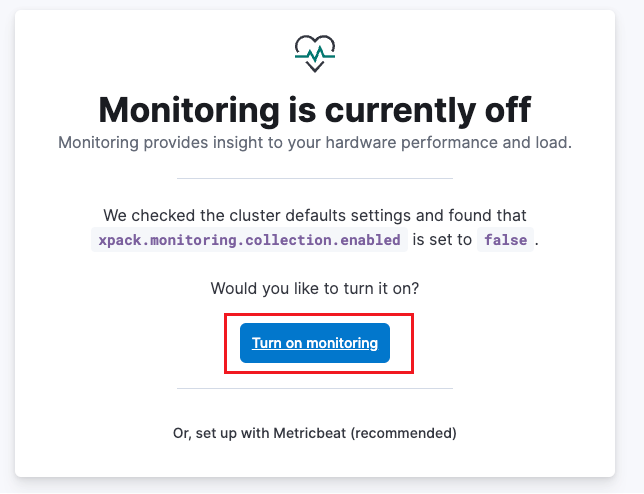 可以簡單看到elasticsearch和kibana的狀態
可以簡單看到elasticsearch和kibana的狀態
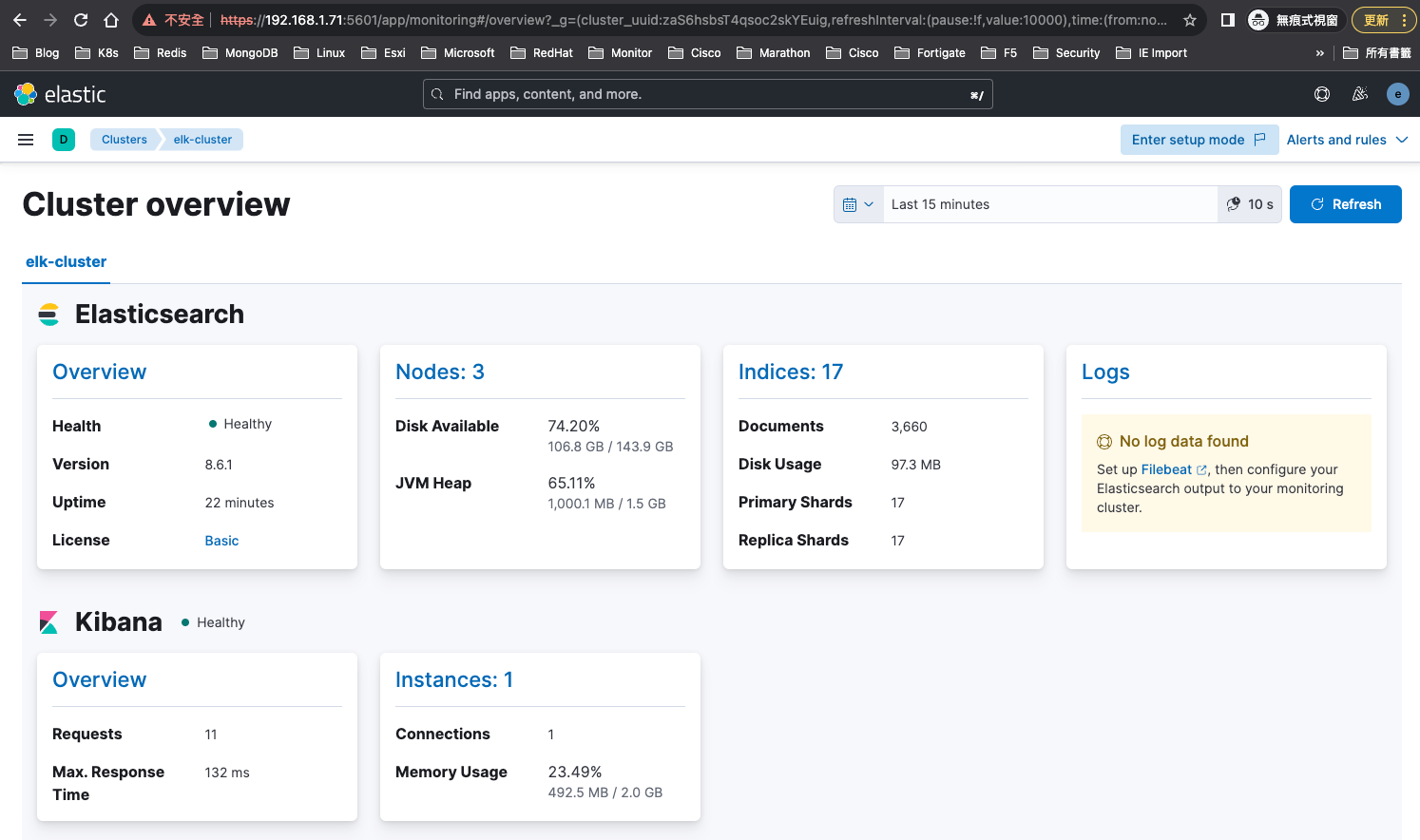
(注意)自簽憑證3年到期

重新頒發憑證(並改10年到期)
停掉所有elasticsearch和kibana和logstash
root@k8s-master71u:/data/docker-elk# docker-compose down
root@k8s-master72u:/data/docker-elk# docker-compose down
root@k8s-master73u:/data/docker-elk# docker-compose down
root@k8s-master71u:/data/docker-elk# docker-compose ps
Name Command State Ports
------------------------------
root@k8s-master72u:/data/docker-elk# docker-compose ps
Name Command State Ports
------------------------------
root@k8s-master73u:/data/docker-elk# docker-compose ps
Name Command State Ports
------------------------------
刪除原本憑證
root@k8s-master71u:/data/docker-elk# rm -rf tls/certs/*
root@k8s-master72u:/data/docker-elk# rm -rf tls/certs/*
root@k8s-master73u:/data/docker-elk# rm -rf tls/certs/*
選一台執行,再將生成憑證拷貝至其他主機
# 修改憑證頒發到期時間為10年,有bin/elasticsearch-certutil這段,都加上--days 3650
root@k8s-master71u:/data/docker-elk# vim tls/entrypoint.sh
echo '[+] CA certificate and key'
if [ ! -f tls/certs/ca/ca.key ]; then
symbol=⠿
bin/elasticsearch-certutil ca \
--days 3650 \
--silent \
--pem \
--out tls/certs/ca.zip
echo '[+] Server certificates and keys'
if [ ! -f tls/certs/elasticsearch/elasticsearch.key ]; then
symbol=⠿
bin/elasticsearch-certutil cert \
--days 3650 \
--silent \
--pem \
--in tls/instances.yml \
--ca-cert tls/certs/ca/ca.crt \
--ca-key tls/certs/ca/ca.key \
--out tls/certs/certs.zip
# 頒發憑證
root@k8s-master71u:/data/docker-elk# docker-compose up tls
Creating network "docker-elk_default" with the default driver
Creating network "docker-elk_elk" with driver "bridge"
Creating docker-elk_tls_1 ... done
Attaching to docker-elk_tls_1
tls_1 | [+] CA certificate and key
tls_1 | ⠿ Created
tls_1 | ⠿ SHA256 fingerprint: d93ccec000656ad3cd2ea04e1de39c0c2d32eef1b20b32a117d3c92469ed94fb
tls_1 | ⠿ tls/certs/ca/ca.crt
tls_1 | ⠿ tls/certs/ca/ca.key
tls_1 | [+] Server certificates and keys
tls_1 | ⠿ Created
tls_1 | ⠿ tls/certs/elasticsearch/elasticsearch.crt
tls_1 | ⠿ tls/certs/elasticsearch/elasticsearch.key
tls_1 | ⠿ tls/certs/kibana/kibana.crt
tls_1 | ⠿ tls/certs/kibana/kibana.key
tls_1 | ⠿ tls/certs/fleet-server/fleet-server.crt
tls_1 | ⠿ tls/certs/fleet-server/fleet-server.key
tls_1 | ⠿ tls/certs/apm-server/apm-server.crt
tls_1 | ⠿ tls/certs/apm-server/apm-server.key
docker-elk_tls_1 exited with code 0
root@k8s-master71u:/data/docker-elk# scp -r tls/certs [email protected]:/data/docker-elk/tls/
root@k8s-master71u:/data/docker-elk# scp -r tls/certs [email protected]:/data/docker-elk/tls/
將各台服務啟動
root@k8s-master71u:/data/docker-elk# docker-compose up -d elasticsearch
root@k8s-master72u:/data/docker-elk# docker-compose up -d elasticsearch
root@k8s-master73u:/data/docker-elk# docker-compose up -d elasticsearch
root@k8s-master71u:/data/docker-elk# docker-compose up -d kibana
root@k8s-master72u:/data/docker-elk# docker-compose up -d logstash
root@k8s-master73u:/data/docker-elk# docker-compose up -d logstash
https://192.168.1.71:9200/
elasticsearch憑證更換成10年了

kibana可以正常登入
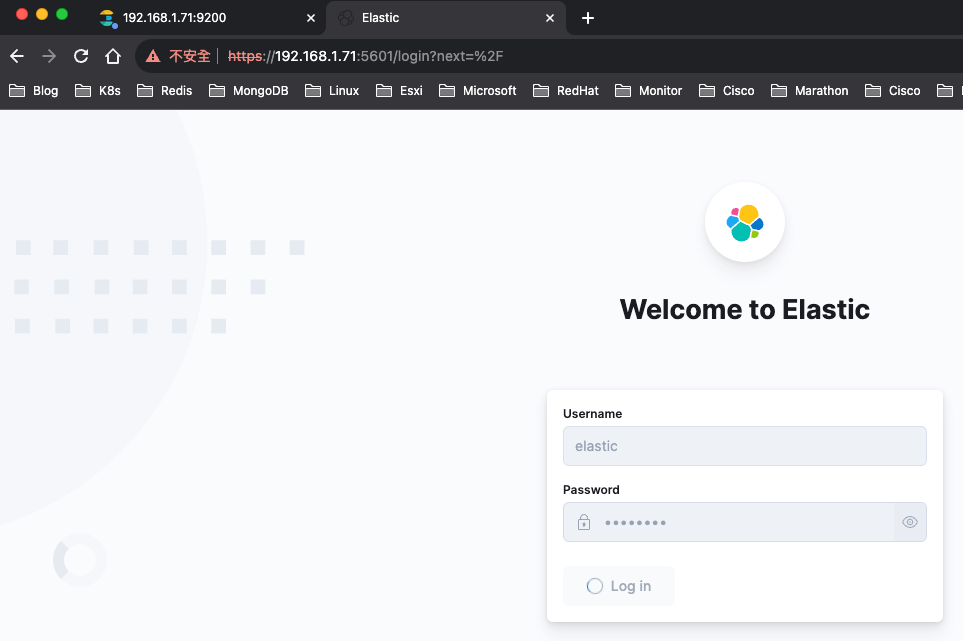
kibana憑證更換成10年了

資料也有正常進來了,完成更換憑證